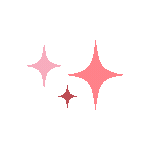Subscribe & Save
Enjoy 10% savings on every refill - because skincare should be as seamless as it is effective.
Manage Your SubscriptionsHow It Works
-
Step 1
Shop! Choose the products you want to subscribe to and click Subscribe & Save.
-
Step 2
Schedule! Set your preferred delivery window then add the product to cart.
-
Step 3
Ship! Finish checking out to receive your 10% off every delivery!


Subscribe & Save On Your Pixi Treats
Exclusive Perks
- Glow without limits - never run out of your Pixi faves
- Enjoy 10% off every Subscribe & Save refill
- Flexible & fuss-free - adjust, skip, or cancel anytime
- Free shipping on glowing orders over £45
Subscriber Favourites
Frequently Asked Questions
Our Subscribe & Save subscription service ensures you won’t run out of your favourite Pixi products. Sign up and you will automatically receive your subscription items at the frequency of your choice for 10% off. You can customise and update your subscription settings anytime.
We will notify you before each delivery or if there are any problems with your account, making it easy for you to keep track of your subscriptions.
Manage your subscription preference at any time from your Account Page or reach out to Customer Service for additional support at customercare@pixibeauty.com.
Click on the product you would like to receive on subscription and make sure “Subscribe & Save” is selected.
You can choose the frequency that it is delivered – options include every 30, 60, 90, 120 or 180 days. Make this selection and then add it to your cart.
Then checkout as normal and receive 10% off your item at every delivery. Standard delivery fees apply.
Yes! If you notice you aren’t using up your products before your next delivery, you can skip your upcoming order or change the frequency of your subscription.
To skip your upcoming order:
- Log into your Account and click the Subscriptions tab (you will have to verify your email again for this).
- Scroll you find the subscription you want to skip and select “See All Upcoming Orders.”
- Your next scheduled delivery date should pop up, then select “Skip” and confirm your decision to skip the order.
YOU WILL NOT BE BILLED FOR A SKIPPED ORDER
To change the frequency of your subscription:
- Log into your Account and click the Subscriptions tab (you will have to verify your email again for this).
- Click the item you would like to change the order frequency of.
- Scroll to find the section titled “Order Frequency” and click on it. A pop up to edit the frequency should appear and you can choose to receive your subscription item every 30, 60, 90, 120 or 180 days. Then select “Update Frequency.”
You can cancel your subscription or pause it in your Account portal at any time.
- Once you log into your account and click the Subscriptions tab (you will have to verify your email again for this).
- In the Subscription portal you will click the “Subscriptions” tab to see all of your active subscriptions.
- Click the item you wish to cancel and scroll to find the “Cancel Subscription” button. You will have the option to pause your subscription for 1-3 months or to cancel it.
You can also reach out to Customer Service for additional support at customercare@pixibeauty.com for additional support.
To check the status of your orders, you can log into your Account page and select Subscriptions. In the subscription portal you are able to see the status of upcoming orders as well as edit your subscriptions.
Subscription products follow the same return policy as non-subscription products. Please see our Return Policy for more details.
Unless stated otherwise, discounts do not apply to subscription products, since they are already offered at a discounted rate.
Not all products are available on subscription. If you are interested in subscribing to a product not currently available on subscription, please reach out to our Customer Service team customercare@pixibeauty.com.
Shop All Subscription Treats
-
Subscription